Foot Pedal Compatibility – Introducing the Olympus Foot Switch Configuration Tool
Since embracing digital technology in daily workflow, transcriptionists across the world have been grappling with dictation and transcription software and foot pedal compatibility. Traditionally transcriptionists working within legal, medical, accounting, and insurance professions have used the same brand of software and hardware as the dictators’ dictation devices.
There have been a number of compelling reasons for this, the most critical being the opportunity to eliminate potential software and foot pedal compatibility issues. Other reasons have included improving workflow integration, brand loyalty, and possessing historic familiarity with the brand product.
Times have changed and attitudes have shifted. While manufacturers worked at finely honing proprietary components (consider the collaboration between Olympus, Philips, and Grundig in developing the most widely used digital audio file format, the proprietary .DSS), end users, such as transcriptionists, clamoured to have their voices heard.
Transcriptionists wanted something simple, inexpensive, and effective; something which would work across multiple and disparate platforms, reflecting the changing nature of their work in today’s fast-paced and multi-faceted environment.
Introducing the Olympus Foot Switch Configuration Tool
Enter the Olympus Foot Switch Configuration Tool, probably one of the most useful apps in the transcriptionists’ professional typing arsenal. The Olympus Foot Switch Configuration Tool (FTSW Tool) enables an Olympus RS-28H foot pedal to be compatible with most third-party applications. Foot pedal compatibility is now a thing of the past.
If your application supports control via keyboard commands, then you can use the RS-28H foot pedal for hands-free control.
What’s more, the RS28H, in conjunction with the FTSW Tool, can be used with third-party applications in both Windows and Mac environments.
Transcription software such as NCH’s Express Scribe Professional, Philips SpeechExec Pro and SpeechExec Standard, Winscribe, For The Record (FTR), and Karisma, can all be used with an Olympus RS-28H. No need to use the Olympus Foot Switch Configuration Tool unless your pedal is not recognised by the software, meaning that it has inadvertently been set to Keyboard Mode. You will then need to use the Foot Switch Configuration Tool to set the foot pedal to Olympus Mode so that it can be used with your transcription software.
The release of the new Olympus foot pedals and the free configuration tool has fundamentally reset the transcription software and foot pedal compatibility dynamic.
The question is no longer “Which foot pedal is compatible with my transcription software”, but rather, “Which software application is NOT compatible with my Olympus foot pedal”.
The Olympus Foot Switch Configuration Tool is not generally required for transcription applications. The FTSW Tool can be used with most apps that support control via keyboard commands, enabling hands-free control.
These apps include:
- Multimedia apps (Windows Media Player, iTunes),
- Word Processing or Document Management apps (MS Office Suite including MS Excel and MS PowerPoint),
- Photo Capture, Editing, or Manipulation apps (Olympus Capture, Adobe Photoshop), and
- many Computer Gaming apps (i.e., Call of Duty 4: Modern Warfare).
The Olympus RS-28H foot switch, via the configuration tool, has two operating modes, “Olympus” mode and “Keyboard” mode.
For use with most non-transcription applications, the configuration tool is simply set to “Keyboard” mode.
If you want a foot pedal that is compatible with most third-party applications, is simple to use and configure, inexpensive and robust, then look no further than the Olympus RS-28H foot switch. It will revolutionise, AND simplify your world!
Interested in Learning More?
Need to find superior transcription products and services? As one of Australia’s leading transcription companies, we are committed to offering outstanding customer service and high-quality transcription products. For more information, please contact the Pacific Enquiries Team by calling 1300 662 173 or contacting us online.
Updated 13/03/2023




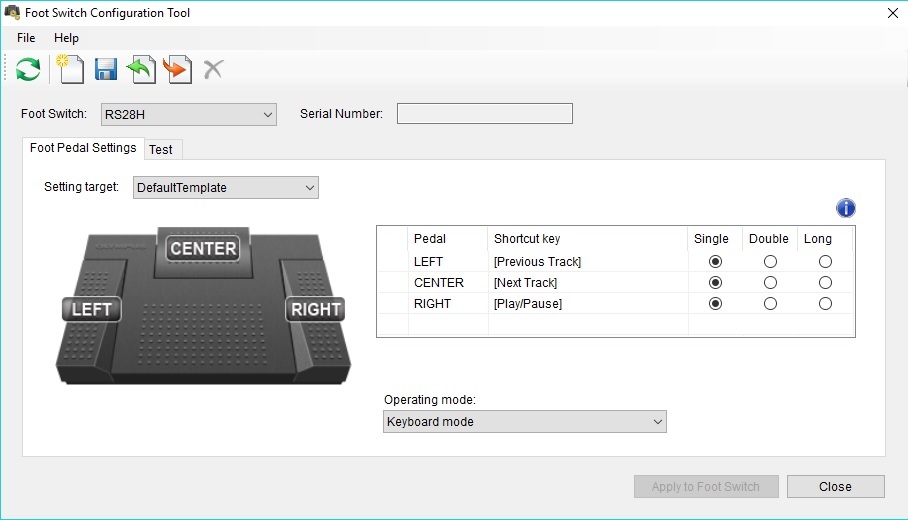

Hello,
I recently purchased an Olympus RS28 pedal, not the RS28H and I’m experiencing the same issue as Nanna above. The configuration tool throws the error “This foot switch is unsupported by the tool”.
I cannot find the device in my device manager. Is there a configuration tool available for this model? I cannot find any answer on Google.
Thanks.
Hi Tom, I’m afraid the RS-28 is not compatible with the foot switch tool. The RS-28 is very old, and became obsolete many years ago, with the release of the Olympus RS-28H and foot switch configuration tool. You need the RS-28H foot pedal. All the best, Catherine.
Hi,
I am using the rs28H with vlc. via the ftsw tool I can match the pedals with the hotkeys in vlc for eg pause (spacebar). However, as soon as I open the Msft Word app, the pedal acts as the spacebar in Word and doesn’t react to vlc anymore – since i am not in this app. Is there a workaround?
Hi Simon,
Thank you for your enquiry. Unfortunately, the FTSW tool tells the foot pedals to react to hotkeys only so it can not recognise that you are changing apps. This is not a problem if you use Transcription software that is supported by the RS28H foot pedal such as ODMS R7 and Express Scribe Pro.
Sorry about this.
Hi, when I plug my Olympus RS28 Foot switch into my mac computer and open the configuration tool an error box writes: “This foot switch is unsupported by the tool”. I can’t make the pedal react at all. Do you have any idea how I can make it work?
Thank you,
Nanna
Hi Nanna,
Thank you for your query. Please check that you are using the Olympus RS-28H foot pedal, rather than the Olympus RS-28 foot pedal. Only the RS-28H foot pedal is compatible with the Configuration Tool. You can confirm this by looking at the stamp on the bottom of the pedal. Please don’t hesitate to contact us if you have any further questions.
does the free version of express scribe pair up with Olympus RS 28H? or do we need to have licensed version of express scribe? any other free software that can pair up with Olympus RS 28H and is compatible with a mac computer?
Hello Soumya, thank you for your query. I’ve checked in with our Products Team and they’ve let me know that the free version of Express Scribe is not compatible with the Olympus RS-28H foot pedal, unfortunately. As far as they are aware, there are no free transcription softwares for Mac that are compatible with the RS-28H. But if you do find one, do let us know. We’d be happy to share the knowledge. All the best, Catherine.
Hello, what transcription software is the Olympus RS-28 compatible with, please? Is it compatible with FTR or Liberty Player? Thanks
Hello Dimitra, Transcription software such as NCH’s Express Scribe Professional, Philips SpeechExec Pro and SpeechExec Standard, Winscribe, For The Record (FTR) and Karisma, can all be used with an Olympus RS-28H foot pedal, in conjunction with the FTSW Tool. I’m not sure about Liberty Player. It would be best to contact the transcription software manufacturer to find out which foot pedals are compatible with their software. Happy transcribing! Catherine.
Hi, I have an Olympus RS28 and have just purchased Express Scribe. I discovered I could not change the configuration of the foot pedal and then found the workaround with the Olympus Foot Switch Configuration Tool and followed your instructions. However when I changed the operating mode to Olympus Mode and then clicked apply, nothing happened. It did not change the mode. Do you have any other ideas? I’m getting pretty desperate now. Thank you.
Hi Jan, thanks for your query. When using the Foot Switch Configuration Tool with the RS-28H we’ve noticed that there’s no indication that the mode has been changed, which throws many people. You are definitely not the first one who has expected there to be some confirmation of mode change. It is definitely not as intuitive as you’d first think. You just log out of the Configuration Tool, and try the foot pedal, and that’s the way to confirm whether the mode has been changed. The other thing to consider is that the RS-28 foot pedal you are using may be the older version. The Olympus RS-28H is the foot pedal which is compatible with the Foot Switch Configuration Tool. Unfortunately the older version, the RS-28, is not compatible with the Foot Switch Configuration Tool. You can usually find which version you have by looking at the stamp on the bottom of the pedal. I hope this information is helpful. Good luck, Catherine.
Hi there!
I recently bought an RS32 Hand Controller without doing proper research first. It turns out it won’t work with FTR either. I downloaded this configuration tool but couldn’t find it listed. Is there something like this configuration tool that might help me get the RS32 and FTR communicating? Thank you!
HI Amelia, I’m so sorry to hear the RS32 Hand Controller is not working with the program you’d like to use. If you haven’t already, I’d suggest going back to the retailer, asking them for assistance. In the meantime, I’ll pass on your query to our Products Team, who may be able to assist further, also. Good luck, Catherine.
Hi
I have the AS-5000 Olympus transcription kit, however, I’ve just received a contract with a company that uses JAVS viewer 7 software and my foot pedal is not compatible. Will the configuration tool sort out my problem?
Thanks
Gillian
Hi Gillian, thank you for your query. Unfortunately the foot switch configuration tool will not work with the foot pedal which came with the AS-5000 Olympus transcription kit, the RS-28. The RS-28 foot pedal was superseded by the RS-28H foot pedal when Olympus released the Foot Switch Configuration Tool with the RS-28H and RS-31H foot pedals in 2015. You will need to purchase a new foot pedal. Good luck, Catherine.
Hi
Can you please tell me if the Olympus RS31H foot pedal is compatible with Express Scribe Pro transcription or do I have to buy a new foot pedal in order to use this software?
I have downloaded the free configuration tool and have a Windows computer.
Thank you
Leeanne
HI Leeanne, thank you for your question. In theory the Olympus RS-31H foot pedal should work with most third party applications, which support keyboard commands, such as Express Scribe Pro transcription software. However, we’ve had mixed success in using the RS-31H with Express Scribe Pro. We’ve had no problems using the RS-28H foot pedal with Express Scribe Pro, but have had intermittent problems using the RS-31H. One solution we discovered was to ensure the 4th pedal on the RS-31H is disabled/locked. This has worked with some RS-31H foot pedals, but not every time, and not with every pedal, which is a real shame. I’m not sure why the RS-31H foot switch doesn’t work all the time, but in light of this I would recommend avoiding the RS-31H foot pedal, if you plan to use it with Express Scribe Pro. Try any one of the NCH compatible foot pedals, as listed on their website. There are a number to choose from, when using Express Scribe Pro. Good luck.
I work for a company that uses For the Record audio and I’m having a heck of a time getting my Infinity USB foot pedal to work with it. Have tried everything you can think of. Do you think the Olympus might be a solution? (My foot pedal loses its connection to the program constantly — simply play on and on without responding to foot commands.)
Hi Cynthia, I’m sorry to hear you’ve been having problems with the Infinity foot pedal and FTR. Have you contacted FTR for assistance and advice? I know that the FTR website used to list the Infinity foot pedal as being compatible with their transcription software. As FTR does support keyboard commands, there’s no reason I can think of that would preclude the Olympus RS-28H from working with FTR. (I would however, avoid the RS-31H – we’ve had mixed success with that pedal.) If you do give it a try, do let us know how you go. We’re always keen to hear new pieces of information from typists testing out different software, and making recommendations! Good luck.
Oh thank you ! it works but the pedal is recognized as a 27, not a 28H … however it seems to work normally.
The process to get it was not really intuitive !! Thanks a lot.
Hi Jean, glad to hear the foot pedal and software is working for you. Happy transcribing!
Hello, I just bought a RS28H Olympus pedal which is recognized by the FTSC software, I bought also ExpressScribe, but the pedal is not recognized in it ? Even if I switch from keybord to Olympus mode in FTSC ? Mac 10.11 Could you help me ? Best regards.
Hi Jean, When using Express Scribe Pro with the Olympus RS-28H foot pedal we’ve found setting the foot pedal to Olympus Mode, via the Configuration Tool, works well.
Please find below instructions for setting up the Olympus RS-28H to work with Express Scribe Pro. A common mistake made by people when first using the Configuration Tool is to re-open the Tool to check the settings, before disconnecting the foot pedal from the computer. Try to resist this temptation.
Try these instructions and see how you go:
1. Disconnect the RS-28H from the computer.
2. Open Olympus Pedal Configuration Tool
3. Connect the RS-28H to the computer.
4. In the Configuration Tool set the foot pedal to Olympus Mode.
5. Click Apply.
6. Close the Configuration Tool. (Resist the temptation to open the Configuration Tool again, to check the settings.)
7. Disconnect the RS-28H from the computer.
8. Open Express Scribe Pro.
9. Connect the RS-28H to the computer.
10. Set the functions of the pedals as per the Express Scribe Pro controller setup wizard.
Good luck.
Hi
Do you know if the RS 28 foot switch is comppatible with Express Scribe Pro transcription or do I have to buy a new foot pedal in order to use this software.
Hi Jenny, thanks for your query. We’ve had no problem using Express Scribe Pro with the Olympus RS-28H foot switch. Just remember to make sure the foot switch is set to Olympus Mode, via the foot switch configuration tool (FTSW), and ensure you’re using the RS-28H foot pedal, not the older RS-28 version (the older version foot pedal won’t work).
Hi Catherine,
Thanks so much for this post, it is really helpful and the RS-28H sounds like a promising solution for me…
Do you know if you can set the pedal to control iTunes in the background, and still type in MS Word? I hope that question makes sense… I have a macbook pro and am looking at buying the RS-28H. I want to know if it will control my audio in iTunes whilst allowing me to type in Word.
If you can offer any insight/reassurance that would be great.
Thanks!
Laura
Hi Laura, thank you for your query. I’ve not personally tried the foot pedal with iTunes; however if iTunes permits the use of hotkeys/keyboard shortcut keys, then in theory the RS-28H foot pedal would be able to carry out the function you require, used in conjunction with the Olympus Footswitch Configuration Tool. I’ve tried the RS-28H foot pedal with Windows Media Player, by first configuring the foot pedal with the Footswitch Configuration Tool, and the foot pedal is able to easily apply the following functions: play/pause, next track and previous track. I was able to listen to the music in Windows Media Player, control the music with the foot pedal, and at the same time type into a Word document or Excel spreadsheet. Give it a try and do let us know how you go.
Hi,
My name is kathleen and I am a Medical Transcriptionist. I am not sure wherher yiu can help me on this. If not, will you be able to advise me who would be the best people to contact?
i have been using an Olympus RS 28 foot switch and have never had any problems. Recently I bought a PC (HP 411 slimline). I set my new computer on with all i needed i.e. Microsoft Office 365, internet etc and all working according to plan.
I have one problem though, my foot pedal is not working. I have to admit that I am not very good when things dont go according to plan on a computer and the slightest thing can make me feel anxious.
I’m sure I have to download some sort of software am i wrong? I found on the internet a Olympust RS 28 foot pedal driver download link. Wiuld this be the missing link? Because I am not comfortable with this side of things I am not sure what to do…. I fear I mighg run into more problems.
Can you advise?
Thank you.
Kathleen
Hi Kathleen, thank you for your query. It sounds like you may not have installed any transcription software on your computer? Can you remember what transcription software you were using previously?
If you were using an older Olympus RS-28 foot pedal on the old computer, you may have also been using older Olympus transcription software, such as DSS Player Pro Release 5. If this is the case, you can purchase the latest version of Olympus transcription software, which is called ODMS Release 6 transcription module (Olympus Dictation Management System – AS-7002) from our online shop.
If you were using other transcription software, and you have an RS-28H foot pedal (the RS-28H and RS-31H foot pedals were released in December 2015), you can use the configuration tool to enable the foot pedal to work with the transcription software you have installed on your new computer.
In most transcription software you need to also run the foot pedal controller wizard, which enables you to customise the foot pedal to your desired settings, and also lets the software know which foot pedal is to be recognised.
Keep in mind also that from time to time USB ports have a little difficulty recognising USB devices – switching USB ports often solves this issue. However as you are using a new computer, this is most likely not the case. I hope this information helps. Good luck in the troubleshooting process.