About Pacific’s six “tried and tested” methods of receiving audio for transcription
Many transcription companies have a number of ways that clients can provide audio for transcription, but not all methods are as secure as they could be.
Pacific Transcription offers six “tried and tested” methods to clients, providing greater flexibility, enhanced accessibility and improved security to clients in how audio for transcription is provided.
But first, what is transcription, and how does it help me?
Transcription is the process of converting recorded audio into written text. Pacific offers a variety of transcription services to make the processes as easy as possible for clients.
Once the audio is received we allocate that audio to our specialist transcriptionists, who listen to the audio and type a transcript of the recording. The transcript passes through our thorough quality assurance process, and the final transcript is returned to the client.
If you are a medical or legal specialist who dictates, a researcher who conducts interviews or focus groups, a media or finance company which needs transcripts of press conferences, or a business owner who requires records of business meetings, then you need a professional transcription company to help you with your work.
How do I get the audio to Pacific Transcription?
There are many methods which clients can use to supply their audio for transcription to us. The most common methods are to upload audio to a client login, or to dial-in to dictate for direct upload. Pacific does not encourage the transfer of audio files via email or file sharing services as the security over these methods is controlled by a third party.
Method One: Upload the audio to your secure client account
Many of Pacific’s clients record their audio using a digital recorder or dictaphone, mobile phone app or computer recording software with a microphone. The client saves the audio for transcription to their computer and then uploads the audio to Pacific’s password-protected secure client account.
The audio is assigned to our team of transcriptionists, who then listen to the audio and type it into a text document. The final quality-assured document is uploaded to the client’s secure account, and ready for download.
Method Two: Dial-in to dictate for direct upload
This option forms part of Pacific’s suite of direct dictation options, which are used by clients in the medical and legal fields who dictate. Using a dedicated dictation phone number, a client “dials-in” and dictates their letters and reports.
The audio is recorded directly onto our secure dictation server, our dedicated transcriptionists listen to the audio and type what they hear, and the final, quality-assured document is uploaded to the client’s secure account, ready for downloading.
Method Three: Dictate into a specialised dictation app for direct upload
Legal and medical clients use a specialised dictation app on their mobile phone, such as the Dictate+ iPhone app, to record their dictations. This direct dictation option suits clients who dictate medical or legal notes, letters and reports, and want the flexibility of using their own iPhone.
The dictations are dictated directly into a specific phone app which then sends the dictations to our dedicated dictation server, as audio for transcription. (For further details on Pacific’s direct dictation options, please request our Direct Dictation Services brochure.)
Method Four: Save audio files to a USB or burn them to a disk, and post them to Pacific
Sometimes clients struggle to upload audio for transcription to their secure client account because of poor internet service or other technological problems. We understand these situations can be very frustrating, so we provide a service to clients so that they can post their USBs or burned CD/DVDs to us, and we will upload the audio on the client’s behalf, to their secure client account.
Method Five: Provide a YouTube link to the webcast
This option is particularly useful for media and finance clients who have fast turnaround requirements and are time-poor. Simply email us the link to your webcast and we will download the audio for transcription for you, and upload it to your secure client account. (Please note: you must have permission from the owner to use the webcast.)
We will then allocate the audio to our team of dedicated transcriptionists, who will turn the audio into a quality-assured word document, which is then uploaded to your client account, and ready for download.
Method Six: Access the audio from a live stream, or record the event in real-time
Pacific’s real-time recording facility is perfect for media and finance clients who require transcriptions from recordings of press conferences or media events. Our recording staff remote in or dial in via phone to record the proceedings. Although a highly specialised option, recording an event in real-time enables Pacific to fast-track the quick return of files using this method.
To use any of these methods you must have a secure client account login with Pacific Transcription. Many of these options are highly specialised and time-intensive, and as such may attract surcharges.
Interested in Learning More?
There are many ways clients provide good quality audio files to Pacific Transcription, for transcribing. As a leading transcription service company we offer a variety of transcription products to help make the process as simple as possible. Ask our helpful Enquiries Team for assistance if you have any queries about the best method for you by calling 1300 662 173 or contacting us online.
Updated 28/11/2022