Pacific’s Quote Calculator App Gives Clients Greater Control
Pacific’s new quote calculator is an easy-to-use app which lets research clients enter their specific transcription requirements to produce an accurate estimate of costs.
By providing this quote calculator app to researchers Pacific enables researchers to have more control over their transcription requirements by streamlining the procurement process – saving researchers precious time and money!
The Quote Calculator app is easy to use and is accessible to all research clients who have a secure client login with Pacific.
How does the Quote Calculator app work?
Data is entered into the quote calculator app, which uses a clever algorithm to automatically calculate the cost of transcription.
Depending on the method used to create a quote, data can be either automatically drawn from audio files, or manually entered by the client, to populate the quote calculator.
The type of data used to create the quote includes audio file length, audio type, number of speakers, and turnaround options.
A running Estimated Price is automatically generated at the top of the screen, so you can see how your service selection options impact price.
Once you’re happy with your service selection, click Save and Download Quote. A PDF is generated and downloaded to your computer, for future reference.
Make sure you upload your audio files if you haven’t already, and contact the Operations Team to confirm your requirements. The Ops Team will then add your files to the transcription queue, ready for transcription.
When does my quote become a transcription job?
A transcription job is created when your audio files are uploaded to your secure client account and you have confirmed with the Operations Team the specifics of your transcription job, such as turnaround, audio quality and use of templates.
At all times after an audio upload or change to quote requirements, you will receive popup prompts which let you know what you need to do in order for the transcription job to be added to the transcription queue.
In most cases, Pacific will NOT proceed with a transcription job unless the client has first confirmed their requirements. The only exception to this is when an existing client uploads audio files, and their audio file requirements do not diverge from the pre-existing requirements already confirmed with Pacific.
This streamlined process works well for our existing clients as it eliminates the need for them to constantly reconfirm their audio file requirements when they have not deviated from the standard arrangements.
What information do I feed into the Quote Calculator to get the most accurate estimate possible?
To get the most accurate estimate first upload your audio files to your secure client login. In Current Audio Files, select the audio files you wish to include in a quote. Click the Quote Selected Files button. This button takes you to the New Quote page, and at the same time starts to populate the quote with information (data) about the audio files you have selected.
Next, select the number of speakers in each file and the type of turnaround you prefer. The majority of our research clients choose our Standard turnaround. If you have more detailed specific requirements, such as sound check, converting or speaker identification, select the Additional Information button located under each listed file and select the specifics.
You’ll notice the Estimated Price at the top of the screen changes each time you enter more information. This is a great way for you to try out a few options, to make sure you get the service you want, within your budget constraints.
What if I change my mind and want to amend the quote?
No problem. Just open the original quote, select the audio file you wish to amend, and under Additional Information, enter the details of your changed requirements. You can even remove a file if you no longer wish it to be included in the quote.
Of course, the quote calculator provides an estimate only, based on the information entered into the quote calculator. If you are unsure about any details or wish to discuss your transcription needs further please contact our helpful and friendly Enquiries Team for assistance.
Pacific’s Quote Calculator has been designed specifically for our Research clients. No matter how simple or complex the job is, the quote calculator will help you refine your requirements.
Take the guesswork out of transcription costs and use Pacific’s Quote Calculator, for accurate estimates, provided at a time convenient to you.
Pacific Transcription is one of the leading transcription companies in Australia. Learn more about our academic transcription services by calling 1300 662 173, emailing enquiries@pacifictranscription.com.au or contact us online. We are always happy to help answer your questions.
Updated 17/11/2022