How To Achieve Crisp & Clear Conference Audio Recording
So, you have a conference or business meeting coming up and you need to have an accurate record of what was discussed? Use our suggestions below to create a clear and precise conference audio recording.
Advantages to creating a conference audio recording include:
- allowing people who were unable to attend catch up
- the recordings can be turned into minutes or a transcript
- To hold a historical record of proceedings
A number of factors can impact the quality of your recording and it is important to consider them all when preparing for the conference.
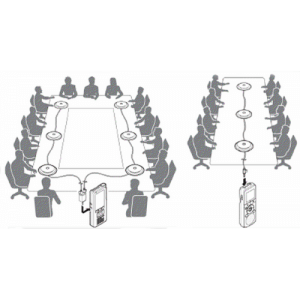
Two types of layouts using the Olympus ME33 boundary layer microphones
The Layout
The venue at which your conference is held will have a huge impact on your audio recording. Things to think about regarding the venue include the layout, how far away the speakers are from each other and the size of the room. If you are in a large room with a small group, try moving off to one side or sectioning off an area to reduce echo. You should also ensure that everyone is positioned reasonably close to a microphone so voices aren’t lost. Set out tables in a way that any microphones can reach all the participants.
The Noise
Background noise can be caused by a range of factors including noisy air conditioners, chatter and eating. When setting up your recording system, consider where microphones are placed. Ensure they are away from the air-conditioner or other sources of noise. Ask participants to speak one at a time as it can be very hard to understand when there is excessive chatter. Also, eating either before, after or during a break from recording will further reduce background noise.
The Equipment
The equipment used is probably the most important factor when creating a conference audio recording. Recording on a phone or with a voice recorder on its own may struggle to pick up every speaker’s voice. A professional voice recorder combined with specially designed conference microphones will ensure everyone’s voice is heard.
When choosing recording equipment you will want to consider the following:
- Sound Quality: Does the recorder have voice filter functions to reduce noise for clear playback?
- Battery Life: How long will the battery last? Will it need to be recharged or have the battery replaced during recording?
- Microphones: Will you need additional microphones to go with the voice recorder? Consider how large the space is and how many speakers you have.
Pacific Transcription recommends either the Olympus DS-9500 professional dictation recorder or the Philips DPM-8000 range of memo voice recorders for the best quality recording of your conference. The professional voice recorders sold at Pacific Transcription generally can record up to eight voices. If you have more speakers, it is recommended that you also invest in some external microphones. Choose between the Olympus ME30W Microphone Kit or one of our boundary microphones which are specially designed for conference recording.
The Test
Before the conference begins, test the equipment. It is important to make sure everything is working and everybody will be heard. Walk around the space, speaking at different volumes, face away from the microphones. This way you can ensure that everyone’s voices will be heard clearly in the recording. Once you are happy with how all the equipment is performing, you are all set to go!
These tips will help you achieve a high-quality conference audio recording. If you would like to discuss what equipment would suit you further, please contact our Products Team!
Learn more about our accurate and detailed transcriptions by contacting one of our professional transcribers today. Get in touch by calling 1300 662 173 or contacting us online.
UPDATED 18/09/2022