Using your smartphone to record audio is easy!
Using your smartphone to dictate has never been easier. Use the device you have at hand – your smartphone – and dictate wherever you are, whenever suits you.
Many medical, legal, insurance and business professionals use their smartphones to dictate letters, notes, advices and reports on a daily basis. Did you know that is also simple to record interviews using your smartphone? Many of Pacific’s research and academic clients use the inbuilt recording app in their smartphones, to record interviews. The audio files are then uploaded to their secure client account via Google Chrome browser on their smartphone.
The flexibility of only using one device to record and upload has made our client’s workflow so much easier to manage.
Once the audio files are uploaded to a Pacific secure client account, Pacific’s professional typing team transcribe the audio files and return the completed transcripts to the client. It really is that easy.
Smartphone microphone quality
The quality of smartphone recording apps and inbuilt microphones has excelled in the last few years. Long gone are the days when you needed a separate professional digital dictation device, such as a digital Dictaphone, to record high-quality dictations. Today, every smartphone has the capacity to record crystal clear audio because the in-built microphones are of exceptional quality.
Dictating with a Professional Dictation App
Paired with a professional dictation app, such as the Dictate+ app which has all the features and functionality of a Dictaphone (i.e., Insert, Overwrite), dictating audio for transcription has never been easier.
Using your Smartphone to Record Important Interviews
If you aren’t dictating (one voice) or don’t have the need for a professional dictation app, simply use the inbuilt smartphone recording app which comes with most phones. Many researchers and academics who wish to record interviews are utilising the inbuilt recording features of smartphones, to suit their workflow.
Most inbuilt recording apps come with the basic features of a digital recording device, such as:
- A record/pause function,
- Ability to record in .m4a format, and
- Ability to change the audio file name.
There’s no longer a need for a separate recording device, such as a digital recorder. Use what you have at hand, and be confident that smartphones have the capacity to produce exceptional quality audio, in quiet environments.
Recording Interviews for Research? Follow these smartphone audio recording instructions for better results
Of course, it pays to follow the usual instructions when recording interviews for research:
- Test the recording app first!
- Make sure your smartphone is charged,
- Find a suitable location to conduct the interviews – avoid loud air conditioners, noisy roads and busy coffee shops,
- Ensure the smartphone recording app is open and the record button is pressed, and that the smartphone is close to both speakers (to capture good quality audio),
- Don’t eat while recording! Keep the rustling of papers, clinking of cutlery and clatter of coffee cups to a minimum,
- Once you’ve finished recording remember to press the stop button.
What’s more, it’s easy to upload your dictations from your mobile phone to your Pacific secure client account. Once you’ve set up the default pathway to retrieve audio from your phone for upload, simply log into your secure online account with Pacific on your mobile phone, and upload your files, to be transcribed within the timeframe which suits you.
If you don’t yet have a secure online client account with Pacific, click here to register.
I’m using my phone to record – how do I upload to my secure Pacific online account?
It’s easy.
- Use Google Chrome to easily access our transcription services online.
- Click on the 3 dots at the top right of your screen and select ‘Add to Home Screen’. This will create a shortcut app on your mobile’s home screen.
- Arrange your Voice Recorder App and the Pacific shortcut beside each other on your mobile.
- Using your phone record your audio file(s) via your recorder app, click on the Pacific app, and enter your username and password.
- Select upload new audio.
- Scroll down to select files, then files.
- Click ‘audio’ (options are images, audio, videos etc).
- Upload.
Done!
Dictating or recording important interviews using your smartphone is easy. Uploading to your secure Pacific client account is easy also!
While a smartphone audio recording is serviceable, our dedicated transcription products excel in quality and performance and we invite you to browse our extensive selection online. If you have further questions or would like more information, connect with us online or call us on 1300 662 173 – we’re here to help.