Man vs. Machine: Our typists take on Speech Recognition Software
We’re just starting out the year 2020, and in some way, it feels as if we’re already living in the future. Technology just keeps getting more incredible, with 3D printers, AI robots, and Virtual Reality Headsets becoming a part of our everyday world. These advances made us curious about performing a speech recognition software comparison.
“So,” I hear you ask; “…surely, I can use a simple voice to text software to transcribe my interviews?”
Well, the simple answer is no, not yet.
Keep reading to find out how far speech recognition has come, it’s limitations and witness the first ever Pacific Transcription “type battle” between man and machine…
A Brief History
Voice to Text software has been around since way back in the 1950s, starting with a program that recognised spoken numbers and since then, has developed immensely.
In 1990, Dragon released the first ever speech to text software available to the public. This innovative program allowed consumers to speak much faster than with any older models could, making it a great program for doctors, lawyers and other busy professionals.
Nowadays, speech recognition software is something most people have in the palm of their hands.
“Hey Siri, remind me to call mum tonight.”
However, what all these softwares have in common is that they can only transcribe one speaker.
The top-level brands like Dragon can cost up to thousands of dollars. They learn your voice, your vocabulary and have a huge range of extra features. At the other end, there are free softwares such as the speech to text program that comes pre-installed with Windows computers, or a quick google will bring up a number of online versions. Unfortunately, these programs are not very accurate, and can often produce a transcript that would take more time to edit than had you just typed it yourself.
Typist vs. Computer – Our Speech Recognition Software Comparison Results
The moment we’ve all been waiting for…
So you can compare for yourself, we’ve tested the difference between various free speech recognition programs, demonstrating one voice vs. multiple, and then pitted them against one of our brilliant transcriptionists in the ultimate man vs. machine type off.
ONE SPEAKER
Windows Speech Recognition software
There are two ways to use Windows Speech Recognition:
- Using an audio player with speech recognition functionality, to transcribe pre-recorded audio. In this case we will be using Express Scribe.
- Dictating directly into a word processor such as Microsoft Word.
For comparison purposes, we recorded a staff member reading this article, using one of our top of the line Olympus DS-9500 dictaphones. The following is what resulted using Windows Speech Recognition through Express Scribe:
Tasks and lead a stunning happy a 2020, and in some way, it feels as if we’re already living in the future. Technology has keeps getting more incredible, with three event is, a eyelid waltz, and the Giuliani had sat becoming a pot allow everyday world .
Open collect slower,” i.e. a you’ll ask; OpenGL it surely, I can use a simple voice to take software to transcribe my interviews?”
Well, the simple answer is none, not yet.
Keep agreeing to find out how far speech recognition has calm, its limitations and witnessed the first of a Pacific transcription “tight battle” between man and machine
A brief history
Voice to Tech Software has been around since way back in the 1950s, starting with a program that recommends broken numbers and since then, has developed immensely .
In 1990, dragging released the first of a speech to text of what available to the public. This innovative program allow consumers to speak much pasta them with any older models could, making a great program for doctors, lawyers and other busy professionals. Mondays, speak recognition software is something which will have in the palm of the hands.
“Had a Serie, remind me to call mom tonight. A”
When dictating directly into Word, we got similar results:
We just running of the 2020, and in some way, because of the 41 MG. Technology just keeps getting more incredible, with three printers, and riddles, and the Giuliani had since the compiler in march.
But include slower,” IE you’ll ask; I can quote surely, I can use a simple wish to take software to transcribe my interviews? Quit quit
Well, a simple answer is none, not yet.
Keep reading to find out how floats the trucking mission has calm, its limitations and witnessed the end of the city transcription of an QuickTime battle” treatment to machine
Free online voice to text software.
Every online voice recognition software requires you to speak directly into a microphone – it’s just not possible to upload pre-recorded audio. However, this program worked much better that Windows; only really struggling to recognise punctuation commands.
we’re just starting out the year 2020, and then somewhere, if feels as if we’re already living in the future period technology just keeps getting more incredible, with 3D printers, AI robot, and virtual reality headsets becoming part without everyday world.new line open quote so, close quote I hear you are; open-quote surely, I can use a simple voice-to-text software to transcribe my interview? close-quote well, the simple answer is no not yet period keep reading to find out how fast speech recognition has come it’s limitations and witness the first ever Pacific transcription open-quote type file close-quote between man and machine .a brief historyvoice-to-text software has been around since way back in the 1950s, starting with a program that recognise spoken numbers and since then, has developed immensely period new line in 1990 commer dragon released the first ever speech-to-text offer available to the public period this innovative program allows consumers to speak much faster than with older models, making it a great program for doctors lawyers and other busy Professionals period nowadays, speech recognition software is something most people have in the palm of the hat period open quote hey Siri, remind me to call Mum tonight period open close to me
MULTIPLE SPEAKERS
Even with one speaker, a fair amount of editing is required, but let’s see what happens when we add more speakers…
Windows Speech to Text software
Using an interview recording between a two of our staff, we used the same Express Scribe/Windows Speech Recognition method. What resulted is similar to pressing your phone’s predictive text suggestions to make a sentence!
Tax status slash currency has to do in a memorable hat in a servant who has enhanced version of Latin at as losing a minister who loves Joan Allen and half had: U.S. theater classes: if you have highhanded ottomans and livelihood is he a lasting until it has a lot of times and USA is bush’s last Simmons data has been warned you run malice as how Mrs. Landau has sat in his last laugh listening at the time, was elected last comments of lancaster’s indication granted the most lunches and fatten the infamous Jones to happen if Mr. M lonely at hennessey’s times the is roughly 40 last minute rest of the songs and sketches time when Cal the closing arguments that raising concerns in as it’s unnecessary as the scientists is any individuals and as an academic skill than half of the transgressions someone can reset his daughter’s lee is investing is the whole of design rules that it is sometimes seems a sentimental value has time to go to the economy as it is saying is that the key
Our Pacific Transcription Typists
One of our typists was given the same interview audio and asked to transcribe it. Here’s what they produced:
START OF TRANSCRIPT
Facilitator: Hi Cassie, thanks for joining me.
Speaker: No problem, happy to help out.
Facilitator: Let’s jump right in. How long have you worked for Pacific Transcription?
Speaker: I’ve worked here about two years.
Facilitator: Were you familiar with the industry before starting this job?
Speaker: I was a little familiar. I had a course in university which required us to record an interview and then type it into a document. Similar to what we would produce here. From that experience I learnt how difficult and time-consuming it actually is, which is why I have so much respect for our typists.
Facilitator: What is your role here?
Speaker: My role is pretty versatile. Most of the time my job is to check and edit the typists’ work before sending it out to the client. I’ve also worked in the products department so I’m familiar with transcription and dictation equipment too.
Facilitator: What’s one interesting fact you learned from this job?
Speaker: Well the average person’s typing speed is roughly 40 words per minute. Whereas professional transcriptionists’ type at nearly double that rate.
Facilitator: What’s surprised you most about transcription as a service?
Speaker: I think just how necessary it is for so many businesses and even individuals. I guess I’ve never given it much thought but outsourcing transcription is so important for researchers, doctors, lawyers, investigators. It’s used in court, to type novels; it’s really just so far reaching and saves so many people valuable time.
Facilitator: Well I think we’ve covered everything. Thanks again for speaking with me.
Speaker: No, thank you.
END OF TRANSCRIPT
So, who won this speech recognition software comparison? Let us know your thoughts!
To listen to the interview audio, you can download it here. If you’d like to listen to the audio of the article being read aloud, you can get it here.
Learn more about the products and transcription services provided by Pacific Transcription. Reach out to us online or call 1300 662 173 today!
UPDATED 18/09/2022, 11/02/2025




Thanks for sharing this article, Very informational and unique. Definitely subscribing for more such articles.