What is Live Remote Captioning and how is it helpful for students who are Deaf or hard of hearing?
The wonders of technology! There are just so many advances in the dictation and transcription industry which are making more experiences more accessible to people with a variety of disabilities. Take live remote captioning for students. We now have technology in place which allows for people who are Deaf or hard of hearing to become fully engaged in university lectures, seminars and tutorials; activities which until recently were difficult for people who had hearing loss to be fully involved and active in the class. Continue reading to learn more about what is live captioning and what does live caption mean.
So what does live caption mean in general, and how does it work?
Well live remote captioning is a blend of technologies which combined; allows people who are Deaf to read, in real time, the transcript of the lecture or seminar they are attending, via their laptop or handheld device like a mobile phone.
The lecture speaker is recorded through a special microphone which has enhanced audio recording capabilities. The audio feed from this microphone is instantly transmitted through a phone line, directly to the caption writer or stenocaptioner (a caption writer is someone who types really quickly and accurately and saves a copy of that transcript for a third party). The caption writer doesn’t have to be in the same room, they can be sitting in another suburb, or city or across the country!
The caption writer types the audio, and an instantaneous translation of what the caption writer hears is then transmitted to the student’s laptop computer through a modem or a special website on the internet. This is called “streamed text”. The words appear on the screen with about 98% accuracy. And with the newer technology now available, the streamed text can now be transmitted to a hand-held device, like a mobile phone or pocket PC computer. All you need is wireless access and capability in the device.
This technology means that the student receives direct and live captioning in that same lecture, and usually there’s a delay time of only a few seconds, so it really is real time captioning.
The caption writers produce accurate, real-time captions for almost any activity; it is not just limited to university lectures, seminars or tutorials. Many universities provide this service to their students who are Deaf or hard of hearing. Now, more and more conferences provide this service as well; look out for acronyms like LRC (Live Remote Captioning) and CART (Communication Access Realtime Translation). Just ask your university about live captioning.
What does live caption mean as an accessibility aid for the hearing impaired?
So why not have an Auslan interpreter available? What some students have found in the past is that Auslan is not as useful in some academic environments because of the difficulty in translating specific academic- or subject-specific languages into Auslan, in a timely manner.
Using a remote caption writer removes this barrier, as the same language is used so there’s no need for translation. Remote captioning can enhance access to academic information, and facilitate a deeper education experience for people who are Deaf or hard of hearing.
Live remote captioning is also easy to read, easy to use, and what’s more, you can go back to that record time and time again. If you need your captioning to be archived, then scrolling and synchronised captioning (both open and closed) can be produced within a few hours or days of the event, by a qualified transcription service. Pacific Transcription is able to provide this service to you.
What’s more, live remote captioning is easy to arrange at short notice. This is because the caption writer does not need to be in the same location as the lecture or conference. There’s added consistency with the delivery of the service by the same provider, no matter where the activity is being held.
What does live caption mean for me in terms the of equipment I might require? What products do I need for live remote captioning?
Look for high quality audio recording equipment which has a great microphone, plus the software you need for live remote captioning. You’ll also need access to VOIP technology like Skype and a Java capable internet browser to play the captions. Most universities and conferencing venues, including large hotels would already have high quality audio recording equipment. If you are supporting your group to get the right equipment from scratch, consider products like the Acoustic Magic Voice Tracker II which is a microphone which has an extremely long range for picking up speakers and comments up to 10+ metres, access to Skype which allows the caption writer to hear the recording, and then live remote captioning software like Speche, which allows the caption writer to send the written transcript back to your laptop or hand held device.
And of course, one of the best things you can do is contact your preferred transcription service to ask their advice. Pacific Transcription is always available to help clients with advice and recommendations for high quality products which suit your needs. For more information on live remote captioning or if you have more questions regarding what does live caption mean, closed captioning services or anything else to do with transcription and dictation solutions, contact Pacific Transcription today.